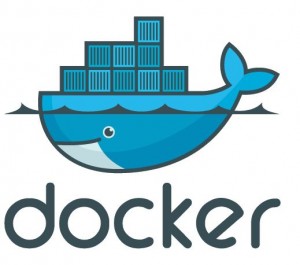As you may know, Java 9 is coming (feature complete : 2015/12/10, general availability : 2016/09/22, more info on the jdk9 project page).
It’s time to prepare yourself, but maybe you’ll want to avoid polluting your environment … There’s a solution : docker !
In this post, we’ll prepare a docker container providing :
- the current version of jdk 9
- apache maven 3.3.3
A docker container for JDK 9
To start, I took a Dockerfile defined in this article : Build OpenJDK 9 using Docker.
I refactored it to group the package installations and added a dev user to avoid working with root.
Here’s the result :
FROM phusion/baseimage:latest
# Pre-install
RUN \
apt-get update && \
apt-get install -y \
libxt-dev zip pkg-config libX11-dev libxext-dev \
libxrender-dev libxtst-dev libasound2-dev libcups2-dev libfreetype6-dev \
mercurial ca-certificates-java build-essential wget && \
rm -rf /var/lib/apt/lists/*# User
RUN export uid=1000 gid=1000 && \
mkdir -p /home/javadev && \
echo “javadev:x:${uid}:${gid}:JavaDev,,,:/home/javadev:/bin/bash” >> /etc/passwd && \
echo “javadev:x:${uid}:” >> /etc/group && \
echo “javadev ALL=(ALL) NOPASSWD: ALL” > /etc/sudoers.d/javadev && \
chmod 0440 /etc/sudoers.d/javadev && \
chown ${uid}:${gid} -R /home/javadevENV JAVA_HOME=/opt/java-bin
ENV PATH=$JAVA_HOME/bin:$PATH# We need JDK8 to build
RUN \
wget –no-check-certificate –header “Cookie: oraclelicense=accept-securebackup-cookie” http://download.oracle.com/otn-pub/java/jdk/8u65-b17/jdk-8u65-linux-x64.tar.gzRUN \
tar zxvf jdk-8u65-linux-x64.tar.gz -C /opt# Let’s get JDK9
RUN \
cd /tmp && \
hg clone http://hg.openjdk.java.net/jdk9/jdk9 openjdk9 && \
cd openjdk9 && \
sh ./get_source.shRUN \
cd /tmp/openjdk9 && \
bash ./configure –with-cacerts-file=/etc/ssl/certs/java/cacerts –with-boot-jdk=/opt/jdk1.8.0_65RUN \
cd /tmp/openjdk9 && \
make clean imagesRUN \
cd /tmp/openjdk9 && \
cp -a build/linux-x86_64-normal-server-release/images/jdk \
/opt/openjdk9RUN \
cd /tmp/openjdk9 && \
find /opt/openjdk9 -type f -exec chmod a+r {} + && \
find /opt/openjdk9 -type d -exec chmod a+rx {} +ENV PATH /opt/openjdk9/bin:$PATH
ENV JAVA_HOME /opt/openjdk9# Maven
RUN mkdir /apache-maven
RUN curl -fSL http://apache.mirrors.ovh.net/ftp.apache.org/dist/maven/maven-3/3.3.3/binaries/apache-maven-3.3.3-bin.tar.gz -o maven.tar.gz \
&& tar -xvf maven.tar.gz -C apache-maven –strip-components=1 \
&& rm maven.tar.gz*ENV PATH /opt/openjdk9/bin:/opt/apache-maven/bin:$PATH
USER javadev
WORKDIR /home/javadev
VOLUME /home/javadev
(you can find it on github : docker-jdk9-maven)
Building the container is quite easy, launch :
> docker build -t gcastel/openjdk9 .
from the Dockerfile folder.
Using the container
Is everything working ?
JDK9 is a work in progress, you could face some errors.
If everything is ok, we can test the container :
> docker run -it gcastel/openjdk9 java -version
openjdk version “1.9.0-internal”
OpenJDK Runtime Environment (build 1.9.0-internal-_2015_10_20_08_31-b00)
OpenJDK 64-Bit Server VM (build 1.9.0-internal-_2015_10_20_08_31-b00, mixed mode)
Now you’re ready to compile your projects using this container, for instance by mounting a local workdir (localdir) as the home directory :
> docker run -v localdir:/home/javadev -it gcastel/openjdk9 bash
OK, now let’s try using maven with a java 9 functionality (the new Process API).
I pushed a small test project on github.
The main class is quite simple :
package fr.gcastel;
public class TestProcessAPI {
public static void main(String[] args) throws Exception {
System.out.println("Your pid is " + ProcessHandle.current().getPid());
}
}
We display the current PID using the java 9 Process API.
No need to add any dependency, we’ll only inform maven that we are using java 9 via the pom.xml:
<plugin>
<groupId>org.apache.maven.plugins</groupId>
<artifactId>maven-compiler-plugin</artifactId>
<version>2.3.2</version>
<configuration>
<source>1.9</source>
<target>1.9</target>
</configuration>
</plugin>
Let’s check :
> mvn compile
And if everything is ok :
> cd target/classes
> java fr.gcastel.TestProcessAPI
Your pid is 24
One more thing : if you want to help the java community, prepare a dedicated jenkins to compile your project with JDK9 as soon as the release candidate is available.
It coul help to avoid problems such as the one of java 7 with lucene.
References: